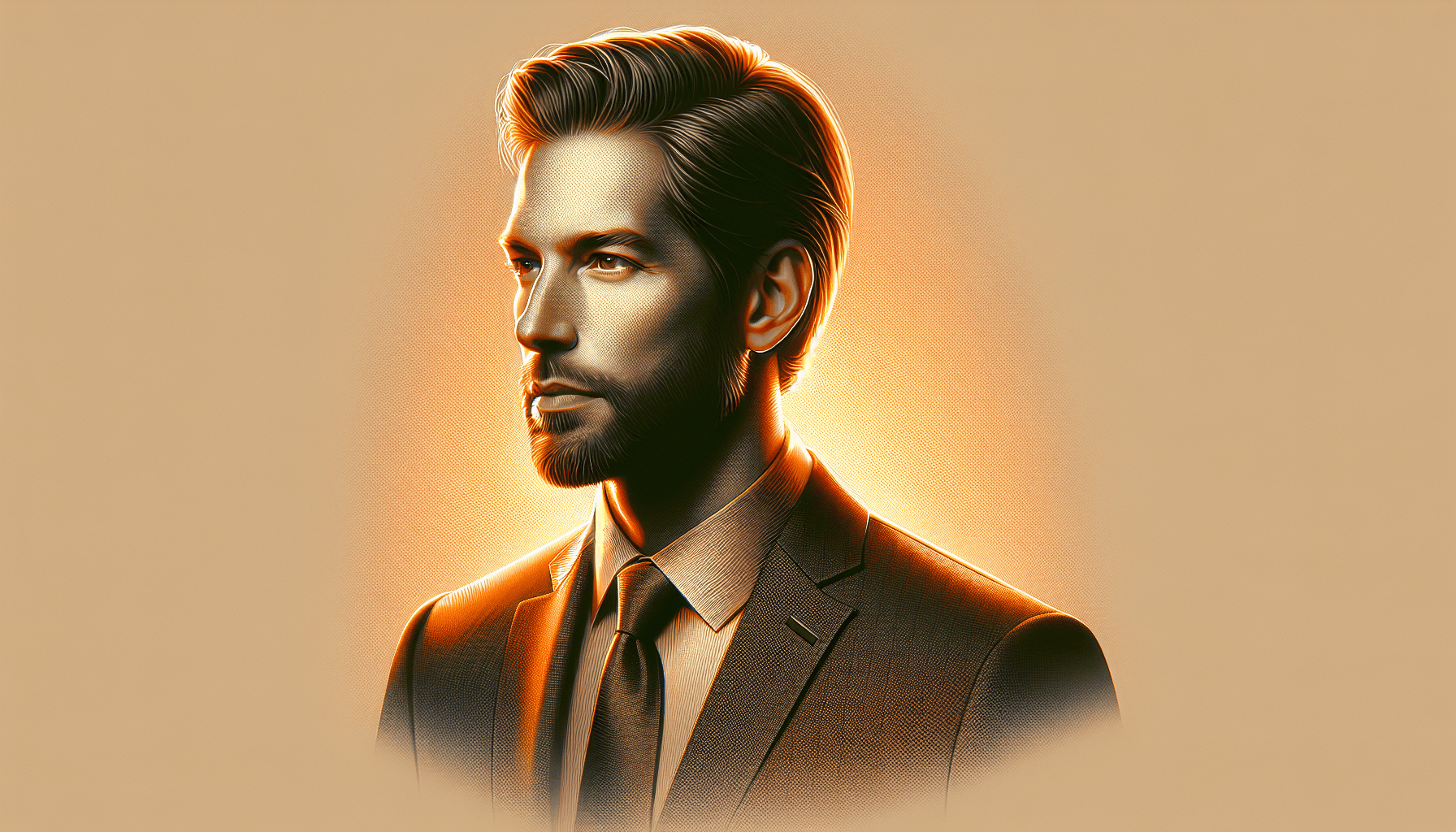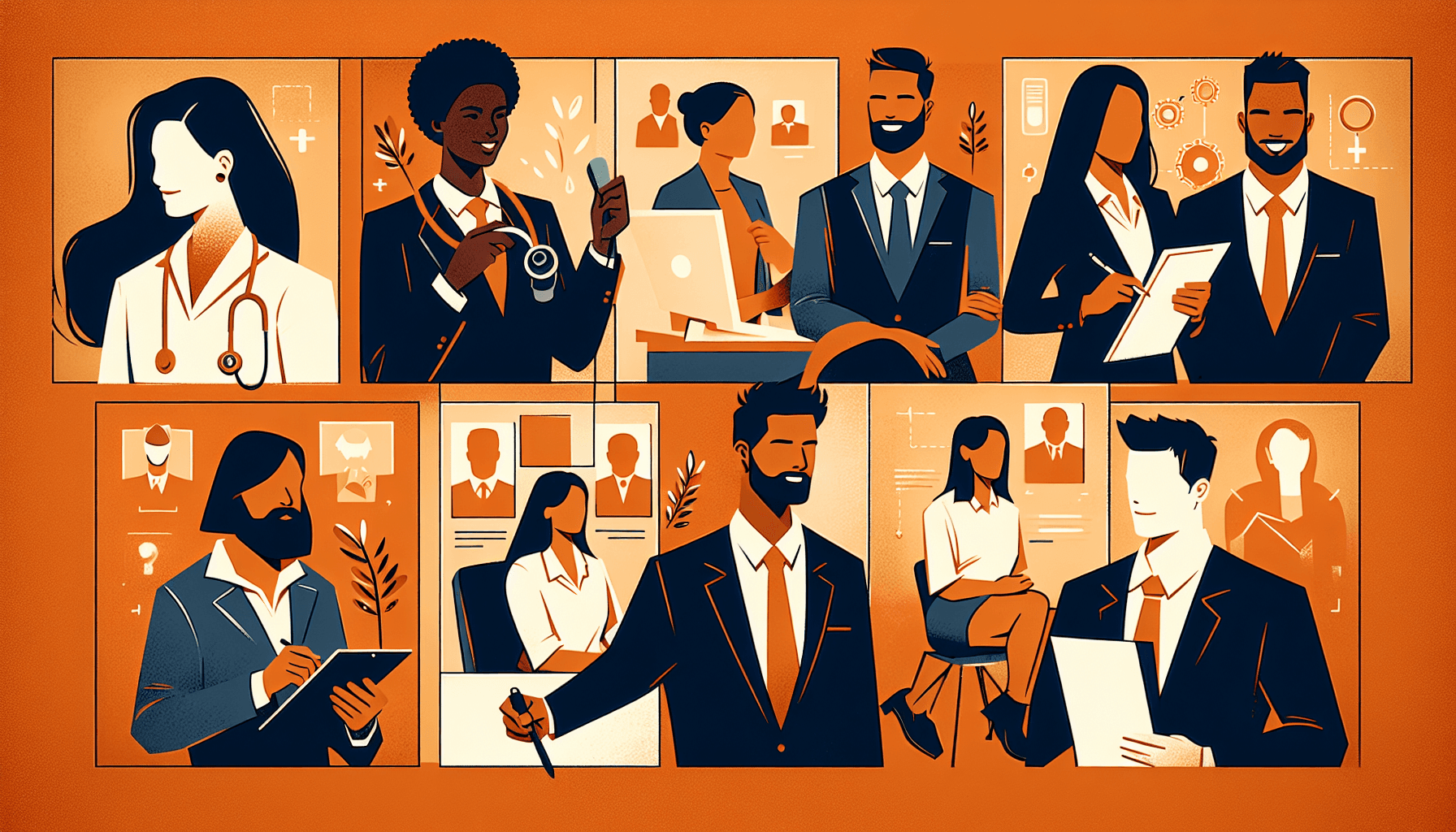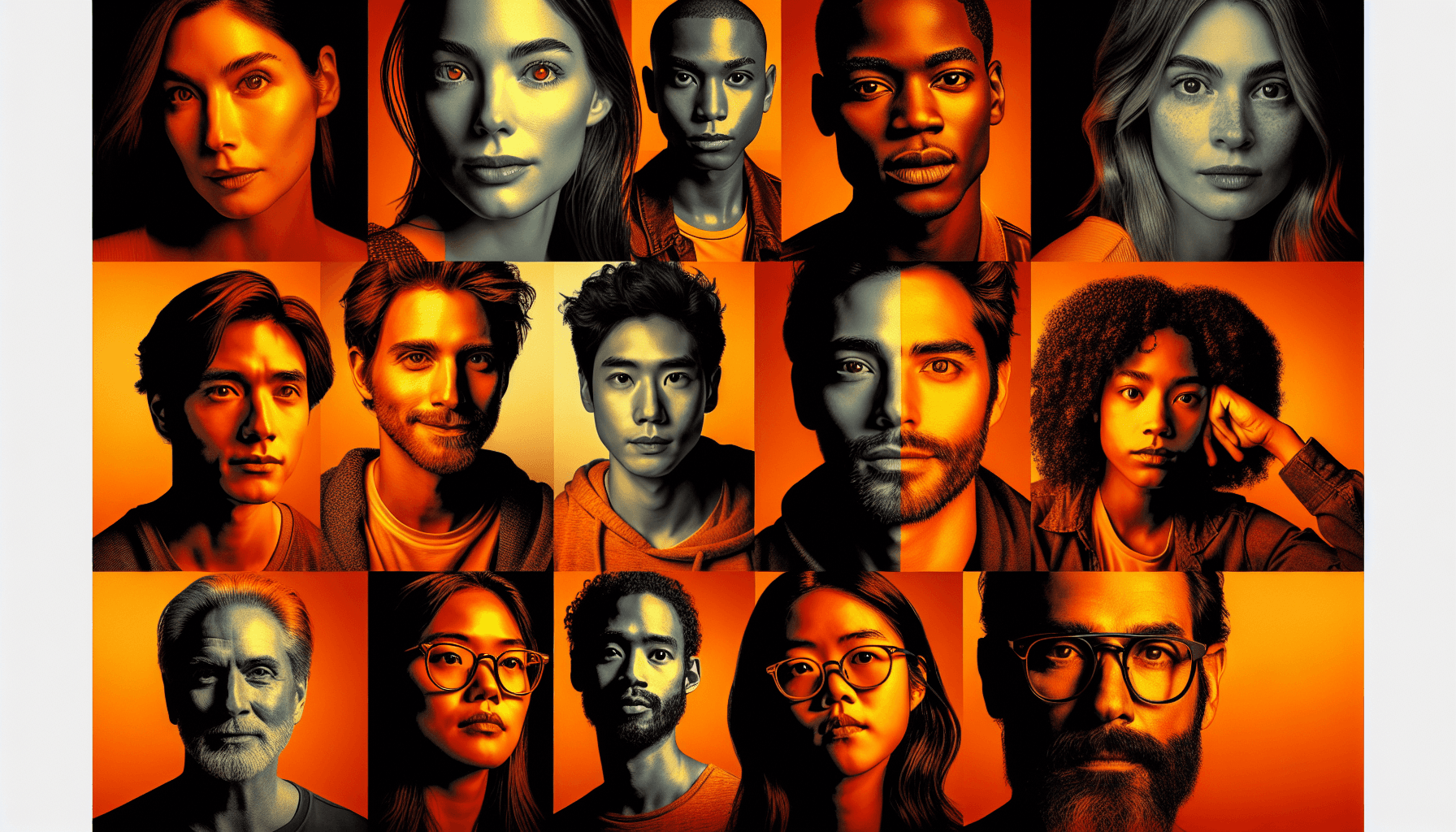Transform Your Photos: Revolutionary AI Portrait Editing Solutions
Posted on 12/17/2024
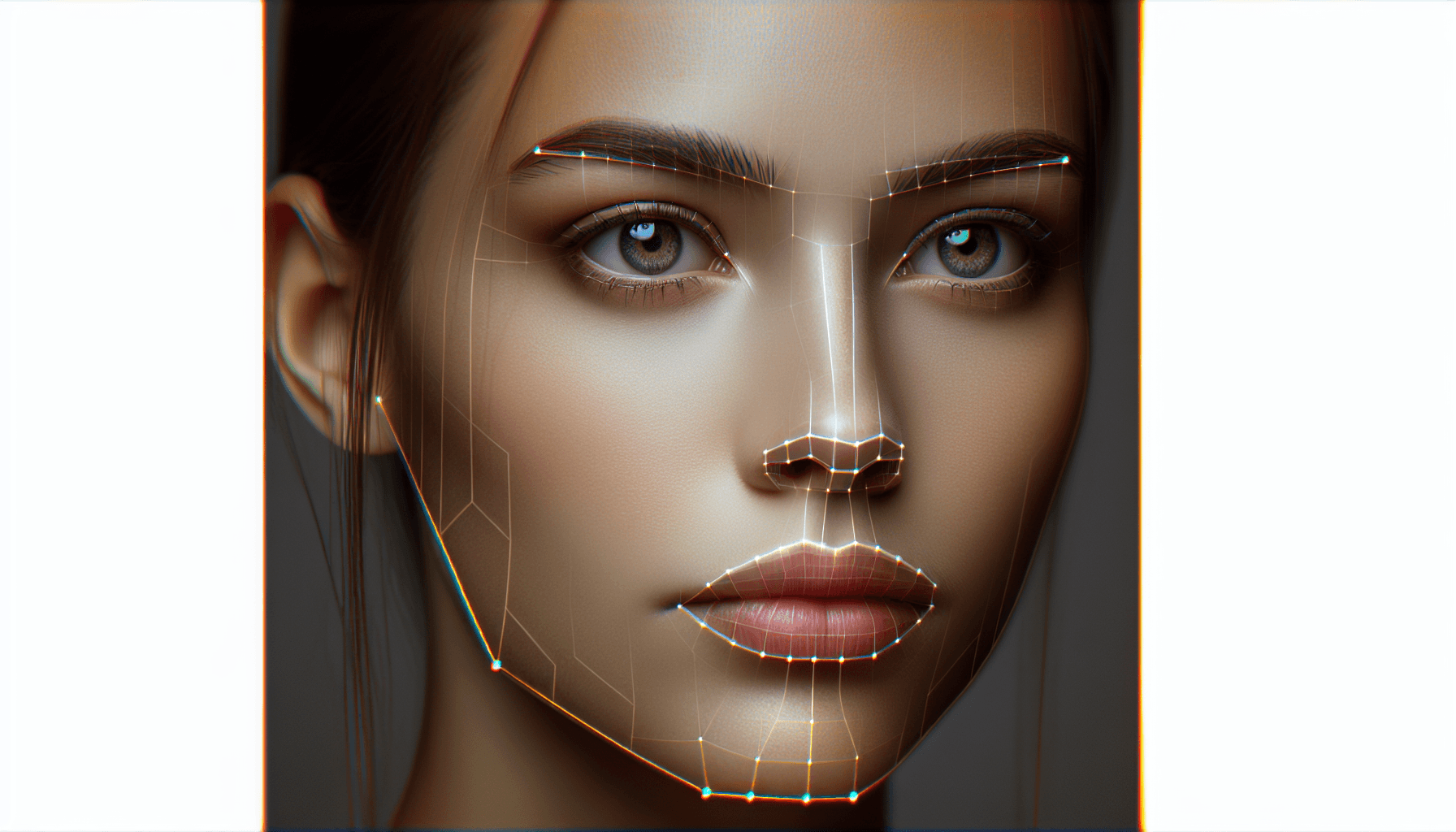
AI-Enhanced Portraits: A New Era in Photography
Evolution of Portrait Editing
Portrait editing has evolved significantly over the years. Initially, manual retouching was the norm, requiring hours of meticulous work by skilled editors to enhance and perfect photographs. With the advent of digital photography and software like Photoshop, the editing process became more streamlined, yet still labor-intensive.
In recent years, the landscape of portrait editing has been transformed by the introduction of artificial intelligence (AI). AI technology has automated many aspects of photo enhancement, making it accessible and efficient for professionals across industries. The development of AI portrait editing solutions has revolutionized how people approach photo retouching, offering tools that are not only faster but also more precise.
| Era | Method | Time Required | Skill Level |
|---|---|---|---|
| Manual | Hand Retouching | Hours to Days | High |
| Digital | Software (e.g., Photoshop) | Hours | Intermediate |
| AI-Enhanced | AI Tools and Solutions | Minutes | Low to Intermediate |
For further insights on the advancements in AI portrait editing, visit our ai-based portrait editing services section.
Role of AI Technology
AI technology plays a pivotal role in modern portrait editing by leveraging algorithms and machine learning to automate and enhance various editing processes. AI algorithms are trained on vast datasets of images, enabling them to identify and make precise adjustments to facial features, skin tones, and backgrounds.
One significant application of AI in portrait editing is skin retouching. AI-based skin retouching tools can quickly and effectively smooth out imperfections, adjust skin tones, and enhance textures while maintaining a natural appearance. This minimizes the time and effort required to achieve professional-quality results.
Moreover, AI-powered facial recognition technology allows for accurate and consistent editing by automatically detecting and focusing on facial features. This ensures that changes are uniformly applied across multiple photos, which is particularly useful for professionals who require consistent headshots.
AI also facilitates effective background removal and enhancement, enabling users to isolate subjects and apply various background effects, giving photos a polished and professional look.
| AI Feature | Description |
|---|---|
| Skin Retouching | Smooths skin, adjusts tones, enhances texture |
| Facial Recognition | Detects facial features for accurate, consistent editing |
| Background Removal | Isolates subjects, facilitates background enhancement |
To understand the full benefits of AI in portrait editing, explore our article on ai portrait enhancement applications.
AI technology has ushered in a new era in photography, particularly for professionals like realtors, actors, and models. These advancements enable users to achieve high-quality, consistent results with ease, making AI portrait editing an indispensable tool in their workflow. For more information on specific techniques, you can also check our guide on ai portrait retouching techniques.
Understanding AI Portrait Editing Solutions
AI portrait editing solutions are transforming the way professionals enhance their photos, offering capabilities that were previously unimaginable. In this section, we will explore how AI transforms portrait editing and the benefits it brings to the table.
How AI Enhances Portrait Editing
AI technology has introduced a plethora of advanced features that make editing portraits easier and more effective. Here are several ways AI enhances portrait editing:
- Facial Recognition: AI algorithms accurately identify facial features, allowing for precise adjustments and enhancements.
- Skin Retouching: AI-based skin retouching tools smooth skin textures without creating an unnatural appearance.
- Background Removal: AI algorithms can seamlessly remove and replace backgrounds, ensuring clean and professional results.
- Automatic Adjustments: AI can auto-adjust lighting, contrast, and color balance to enhance overall photo quality.
- Feature Enhancement: AI enables the enhancement of specific facial features such as eyes, teeth, and hair, making them pop without looking overdone.
For a deeper dive into the different AI portrait editing tools available, see our article on ai-based portrait editing services.
Benefits of Using AI for Portrait Editing
The use of AI in portrait editing brings numerous advantages that cater to various professional needs. Below are some key benefits:
- Efficiency: AI significantly reduces the time spent on editing by automating repetitive tasks.
- Consistency: AI ensures uniformity across multiple images, which is critical for producing cohesive photo sets.
- Accuracy: AI’s precise algorithms reduce errors, resulting in high-quality, polished portraits.
- Customization: AI allows users to tailor edits based on specific needs, from subtle touch-ups to dramatic enhancements.
- Scalability: AI enables editors to handle a high volume of images efficiently, making it ideal for large projects.
| Benefit | Description |
|---|---|
| Efficiency | Reduces time spent on repetitive tasks |
| Consistency | Ensures uniformity across multiple images |
| Accuracy | Delivers precise and high-quality edits |
| Customization | Allows tailored edits to meet specific needs |
| Scalability | Handles a large volume of images efficiently |
These benefits make AI portrait editing solutions indispensable for professionals like actors, models, realtors, and corporate employees seeking polished and professional images. For specific techniques on retouching portraits, check out our post on ai portrait retouching techniques.
To explore how AI can be integrated into your portrait editing workflow, see our guide on ai-enhanced portraits.
Types of AI Portrait Editing Tools
AI portrait editing solutions have revolutionized the photography industry by providing efficient, sophisticated tools for enhancing images. Here are some of the key types of AI tools used in portrait editing.
AI-Based Skin Retouching
AI-based skin retouching tools use advanced algorithms to smooth skin, remove blemishes, and enhance complexions while maintaining a natural look. These tools can automatically detect skin tones and imperfections, applying adjustments precisely where needed.
| Feature | Description |
|---|---|
| Blemish Removal | Automatically detects and removes acne, scars, and spots |
| Skin Smoothing | Reduces wrinkles and fine lines for a flawless look |
| Tone Correction | Balances skin tones for a uniform appearance |
For more details on techniques and applications, check out our article on ai portrait retouching techniques.
AI-Powered Facial Recognition
AI-powered facial recognition plays a crucial role in portrait editing by identifying key facial features for precise adjustments. This technology can distinguish between different areas such as eyes, nose, lips, and smile lines, allowing for targeted enhancements.
| Feature | Description |
|---|---|
| Feature Detection | Identifies individual facial components |
| Custom Adjustments | Enables targeted retouching like brightening eyes or enhancing lips |
| Face Mapping | Creates a 3D map for accurate edits |
Learn more about how AI can enhance professional headshots in our article on professional headshot ai editing.
Background Removal and Enhancement
AI tools excel in background removal and enhancement, making it easy to isolate subjects and place them in new environments or enhance the existing background. These tools can automatically detect and separate the subject from the background, providing a clean, professional look.
| Feature | Description |
|---|---|
| Background Detection | Automatically identifies and isolates the subject |
| Replacement Options | Offers various background choices or enhancement |
| Edge Detection | Ensures smooth transitions between subject and background |
For further insights into AI-enhanced portraits, visit our article on ai-enhanced portraits.
These AI portrait editing solutions provide professionals, realtors, actors, and models with powerful tools to refine their photographs, ensuring high-quality results with minimal effort. For more on integrating these tools into your workflow, see our piece on ai portrait enhancement plugins.
Utilizing AI for Professional Headshots
AI-powered solutions are transforming the way professional headshots are edited. By seamlessly enhancing features and achieving consistent results, AI technology is revolutionizing portrait editing for various industries, including corporate professionals, realtors, actors, and models.
Enhancing Features Seamlessly
AI portrait editing tools can seamlessly enhance facial features, creating polished and professional images. These tools use algorithms to detect and correct imperfections, such as blemishes, wrinkles, and uneven skin tone, without making the edits appear unnatural.
For instance, AI-based skin retouching ensures that skin texture remains realistic while improving overall appearance. This technology can also enhance eyes, whiten teeth, and add subtle makeup effects to create a more polished look. To learn more about specific techniques, visit our article on ai portrait retouching techniques.
| Feature Enhancement | Description |
|---|---|
| Skin Retouching | Smoothens skin texture, removes blemishes |
| Eye Enhancement | Brightens and sharpens eyes |
| Teeth Whitening | Whitens teeth for a cleaner look |
| Makeup Effects | Adds subtle makeup to enhance features |
Achieving Consistent Results
AI technology ensures that every edited headshot meets a high standard of quality and consistency, a crucial aspect for professionals who require uniformity in their portraits. Whether it's for a corporate team page, real estate listings, or actor and model portfolios, consistent results are essential.
AI algorithms are capable of standardizing lighting, color balance, and other elements across multiple photos. This consistency helps maintain a cohesive look in professional settings. For more insights on achieving structured results, visit our article on professional headshot ai editing.
By incorporating AI-enhanced portraits into their workflow, professionals across various industries can achieve superior, consistent outcomes. As AI technology continues to evolve, its role in portrait editing will only become more significant. To explore more applications of AI in portrait enhancement, check out our guide on ai portrait enhancement applications.
Impact on Various Industries
AI portrait editing solutions are revolutionizing the way different industries approach photography. From enhancing corporate headshots to perfecting actor portfolios, AI technology is making a significant impact. Below, we explore how professionals, realtors, and actors and models benefit from AI-enhanced portraits.
Professionals: Enhancing Corporate Headshots
Corporate headshots are essential for professionals, reflecting their image on resumes, LinkedIn profiles, and company websites. AI portrait editing solutions can greatly enhance these headshots by refining facial features, balancing skin tones, and removing imperfections. The result is a polished and professional appearance that still looks natural.
AI-based solutions can provide consistency across multiple photos, ensuring that all corporate team members have a uniform and professional look. Learn more about this process in our article on ai-generated professional headshots.
| Feature | Manual Editing Time (mins) | AI Editing Time (mins) |
|---|---|---|
| Skin Retouching | 20 | 5 |
| Background Enhancement | 15 | 3 |
| Color Correction | 10 | 2 |
| Total Time | 45 | 10 |
Realtors: Elevating Property Photos
For real estate professionals, high-quality photographs are crucial to attract potential buyers. AI-enhanced portraits can assist by improving property images through features like background removal, enhancing lighting, and more. These edits create visually appealing photos that highlight the property’s best features, making it easier to sell.
AI solutions can also handle batch processing, enabling realtors to edit multiple images quickly and consistently. This efficiency can significantly impact the marketing of real estate properties. More information on enhancing images in real estate can be found in our article on ai portrait enhancement applications.
Actors and Models: Perfecting Portfolios
For actors and models, having a portfolio with flawless photos is essential for career advancement. AI-powered portrait editing solutions can perfect these images by smoothing skin, enhancing facial features, and adjusting lighting conditions. These enhancements can yield professional photographs suitable for portfolios, auditions, and casting calls.
AI technology ensures that models and actors present their best selves without the risk of over-editing or loss of natural appearance. Discover more techniques in our article on ai portrait retouching techniques.
| Enhancement Type | Manual Editing Time (mins) | AI Editing Time (mins) |
|---|---|---|
| Skin Smoothing | 30 | 6 |
| Facial Feature Refinement | 20 | 4 |
| Lighting Adjustments | 15 | 3 |
| Total Time | 65 | 13 |
AI portrait editing solutions are proving to be invaluable across various industries, offering efficiency and high-quality results. By embracing these advanced technologies, professionals, realtors, and performers can ensure their images stand out in a competitive market. For more insights, explore our other articles on ai-enhanced portraits and professional headshot ai editing.
Best Practices for AI-Enhanced Portraits
To make the most of AI portrait editing solutions, it's important to follow best practices. Emphasizing the natural look, recognizing the limitations of AI technology, and integrating AI enhancements into your workflow can optimize results while maintaining authenticity.
Maintaining Natural Look
One key aspect of using AI for portrait editing is to preserve the natural appearance of the subject. Over-editing can result in unrealistic and less appealing images. Here are some tips for maintaining a natural look:
- Moderation is Key: Utilize AI-enhancements in moderation to avoid an over-processed look.
- Subtle Retouching: Focus on minor corrections and enhancements such as smoothing out skin tones or removing small blemishes.
- Realistic Adjustments: Ensure that changes in features like eye color, skin texture, and facial structure are kept minimal to retain authenticity.
Incorporating these practices will help in producing professional, yet natural-looking ai-generated professional headshots.
Understanding Limitations of AI
AI technology, although advanced, has its limitations. Being aware of these can help in setting realistic expectations:
| Limitation | Description |
|---|---|
| Over-Smoothing | AI can sometimes overly smooth skin textures, making the subject look plastic. |
| Feature Distortion | Heavy reliance on AI adjustments can lead to distortion of facial features. |
| Color Inaccuracy | AI algorithms may occasionally alter natural hair or eye colors. |
Understanding these constraints allows users to better gauge when manual touch-ups might be necessary, complementing AI with human expertise in ai-enhanced portraits.
Incorporating AI Enhancements into Workflow
Integrating AI enhancements into your workflow seamlessly can save time and improve efficiency. Here are steps to consider:
- Initial Assessment: Begin by evaluating the image and identifying areas that require enhancement.
- AI-Powered Editing: Use AI tools for bulk editing tasks such as skin retouching and background removal.
- Manual Adjustments: Follow up with manual adjustments to refine details and correct any inaccuracies from AI processing.
- Final Review: Check the final image for consistency and natural appearance before finalizing.
Following this structured workflow ensures that AI enhancements are used effectively while maintaining control over the final output. For more insights on integrating AI into your editing routine, visit our article on professional headshot ai editing.
In summary, leveraging AI for portrait editing requires balancing technology with artistic judgment, ensuring that the natural look is preserved, and working within the limitations of AI. Embracing these practices will result in high-quality, professional portraits suitable for various industries.