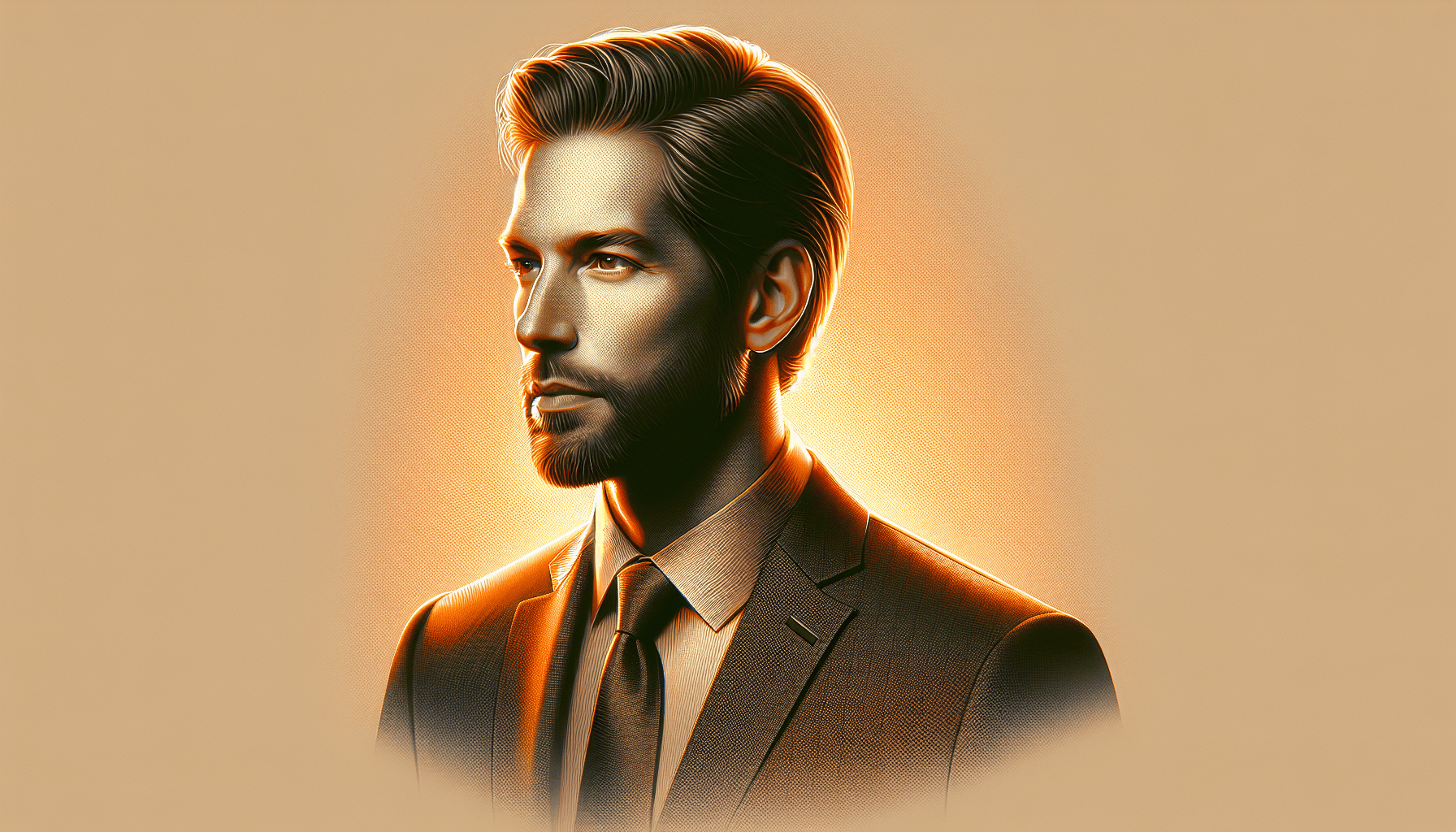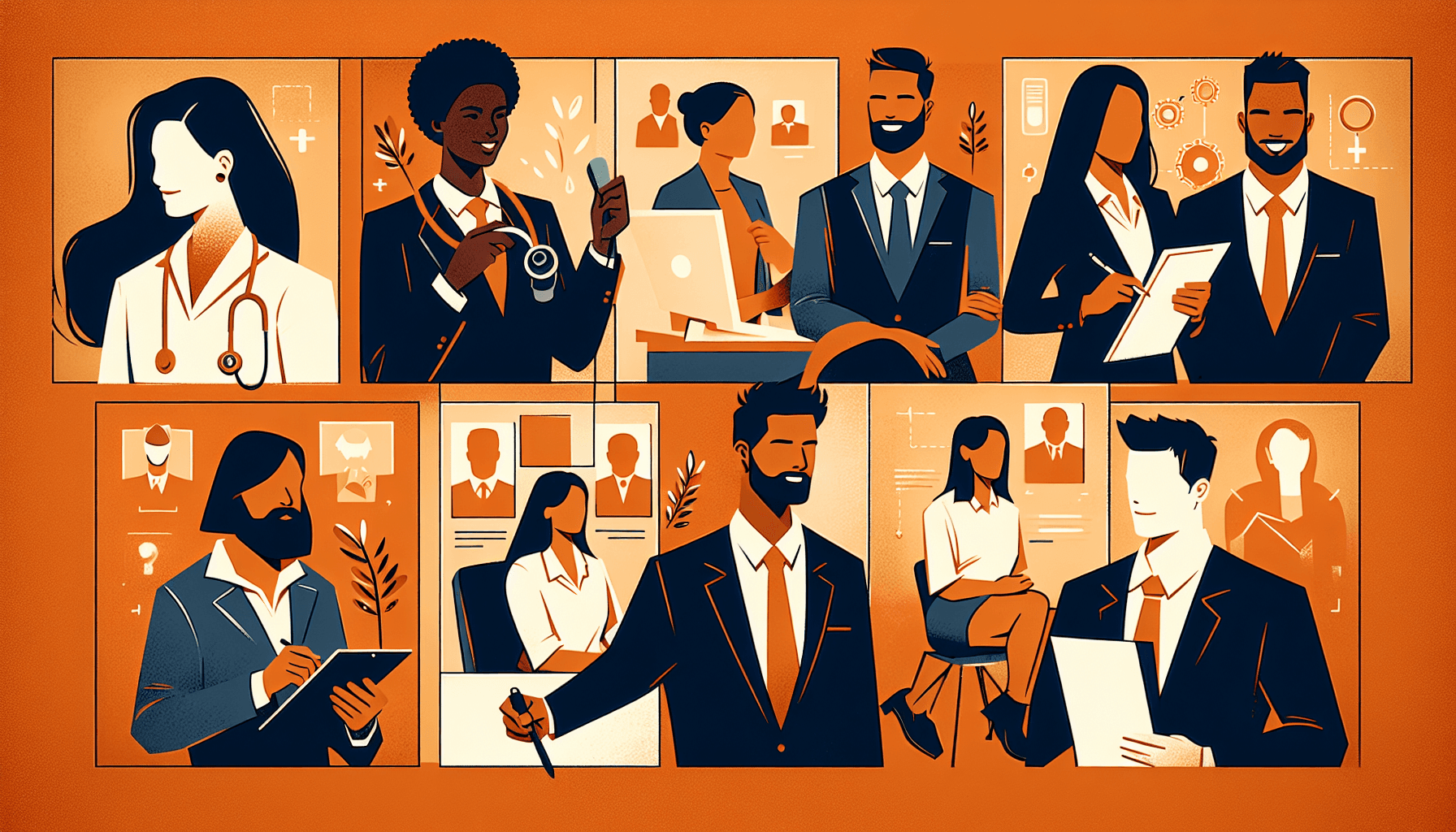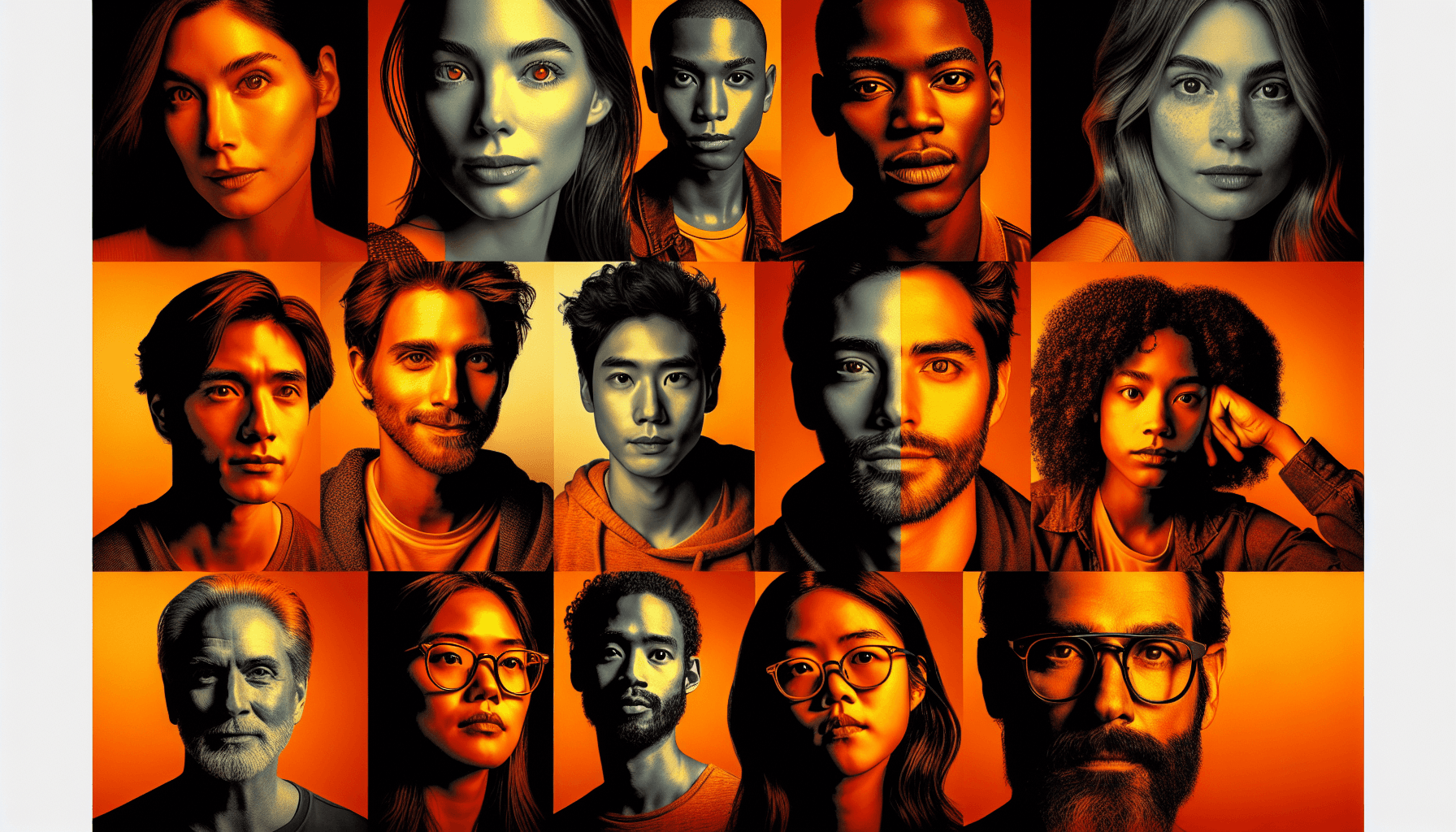Enhance, Empower, Excel: AI Portrait Enhancement Software Explained
Posted on 12/17/2024

AI-Enhanced Portraits: A Game-Changer
The Evolution of Portrait Enhancement
Portrait enhancement has come a long way from the days of manual edits and physical retouching processes. Originally, photographers relied on darkroom techniques and manual airbrushing to smooth skin and enhance facial features. As digital photography gained prominence, photo editing software like Photoshop revolutionized the way portraits were enhanced. These programs allowed for more precise edits and quicker turnaround times. However, they still required a significant amount of skill and time to achieve professional-quality results.
With the advent of AI-driven technologies, portrait enhancement has entered a new era. AI algorithms can now analyze and enhance images with remarkable accuracy, automating tasks that once required hours of manual labor. By learning from vast datasets of professional headshots, these AI systems can apply complex edits quickly and consistently, opening up new possibilities for photographers and their clients.
Role of AI in Portrait Enhancement
Artificial Intelligence plays a pivotal role in modern portrait enhancement by automating and refining the editing process. It uses machine learning algorithms to understand and improve various aspects of a portrait, from skin tone to facial symmetry.
Key Capabilities of AI in Portrait Enhancement:
- Automatic Retouching: AI algorithms can automatically detect and retouch blemishes, wrinkles, and other skin imperfections. This ensures a flawless finish without the need for extensive manual intervention.
- Skin Smoothing: AI can smooth skin textures while maintaining a natural look, avoiding the overly plastic appearance that sometimes results from manual retouching.
- Facial Feature Detection: AI can identify and enhance key facial features, such as eyes, lips, and jawline, making subtle adjustments that improve overall facial aesthetics.
- Lighting and Color Correction: AI tools can automatically adjust lighting and color balance to enhance the overall appearance of the portrait.
| Feature | AI Capabilities | Benefits |
|---|---|---|
| Automatic Retouching | Reduces blemishes and imperfections | Quick, consistent results |
| Skin Smoothing | Smooths skin textures naturally | Maintains a natural appearance |
| Facial Feature Detection | Enhances eyes, lips, jawline | Improves facial aesthetics |
| Lighting Correction | Adjusts lighting and color balance | Enhances overall appearance |
For more information on how AI is transforming portrait enhancement, visit our ai-enhanced portraits page.
The integration of AI into portrait enhancement software has significant implications for various professional fields. Real estate professionals, actors, models, and corporate clients can all benefit from the increased efficiency and quality that AI provides. By leveraging AI technology, photographers can deliver polished, professional headshots that meet the highest standards with minimal effort. Explore more about ai-generated professional headshots and professional headshot ai editing for deeper insights.
Understanding AI Portrait Enhancement Software
AI portrait enhancement software has revolutionized the field of professional photography, particularly in the creation of headshots for professionals, realtors, actors, and models. This section delves into how AI technology functions in enhancing portraits and outlines the numerous benefits it brings to portrait editing.
How AI Analyzes and Enhances Portraits
AI portrait enhancement software utilizes advanced algorithms to analyze and improve the quality of portraits. The software typically follows a series of steps to achieve this:
- Facial Recognition: AI identifies key facial features such as eyes, nose, mouth, and chin.
- Pattern Analysis: The software detects patterns, textures, and colors in the skin and other facial areas.
- Defect Detection: AI identifies blemishes, wrinkles, and other imperfections.
- Customized Enhancements: Based on the analysis, the software applies specific enhancements to improve the overall appearance of the portrait.
The table below illustrates the commonly detected features and their associated enhancements:
| Feature | Detected Elements | Enhancements Applied |
|---|---|---|
| Skin | Blemishes, wrinkles, redness | Smoothing, blemish removal |
| Eyes | Red-eye, dark circles | Whitening, circle reduction |
| Hair | Frizziness, uneven texture | Smoothing, volumizing |
| Teeth | Discoloration | Whitening |
For more details on the various AI techniques used in portrait retouching, visit our article on ai portrait retouching techniques.
Benefits of AI Technology in Portrait Editing
The integration of AI technology in portrait enhancement software offers a multitude of advantages, transforming the way professional headshots and portraits are edited. Here are some key benefits:
- Efficiency: AI significantly reduces the time required for portrait retouching, allowing photographers to process large volumes of images quickly.
- Consistency: AI ensures uniform quality across multiple portraits, maintaining a consistent professional appearance.
- Customization: AI enables personalized enhancements based on individual facial features, ensuring each portrait meets the specific needs of the client.
- Accuracy: The precise algorithms minimize human error, providing flawless edits that are hard to achieve manually.
| Benefit | Description | Impact |
|---|---|---|
| Efficiency | Reduces editing time | Quick turnaround for clients, increased productivity |
| Consistency | Uniform quality across portraits | Enhanced professional appearance, brand consistency |
| Customization | Tailored enhancements for individual needs | Meets specific client requirements, personalized results |
| Accuracy | Minimizes human error | Flawless edits, professional-quality results |
These benefits make AI portrait enhancement software an invaluable tool for a variety of professionals. For further insights into how AI can elevate professional headshots, explore our article on professional headshot ai editing.
AI-enhanced portraits have the potential to revolutionize numerous industries. To learn more about the applications of this technology, check out our article on ai portrait enhancement applications.
Key Features to Look for
AI portrait enhancement software has revolutionized the way professional headshots and portraits are edited. The software uses advanced algorithms to automate and refine various aspects of the image, making it easier for professionals to achieve flawless results. In this section, we will delve into the key features to look for in AI portrait enhancement software.
Automatic Retouching Capabilities
One of the most essential features of AI portrait enhancement software is automatic retouching capabilities. This feature leverages artificial intelligence to identify and correct imperfections in the portrait seamlessly. Here are some common automatic retouching capabilities:
- Red-eye Removal: Automatically detects and corrects red-eye, ensuring natural-looking eyes.
- Teeth Whitening: Enhances the brightness of teeth without making them look unnaturally white.
- Brightness and Contrast Adjustments: Balances the exposure, highlighting important features while maintaining overall image quality.
For more details on AI-based retouching methods, see our article on ai portrait retouching techniques.
Skin Smoothing and Blemish Removal
Skin smoothing and blemish removal are critical for achieving a polished look in portraits. AI algorithms can distinguish between natural skin texture and imperfections, effectively smoothing out the skin while preserving its natural look.
| Feature | Description |
|---|---|
| Skin Smoothing | Reduces fine lines, wrinkles, and uneven skin texture |
| Blemish Removal | Eliminates pimples, scars, and other skin blemishes |
| Texture Preservation | Maintains natural skin texture to avoid an overly airbrushed look |
This capability is especially useful for professionals who need quick yet effective solutions to enhance their portraits. Learn more about using AI for skin smoothing in the article on professional headshot ai editing.
Facial Feature Enhancement
Facial feature enhancement allows for subtle yet impactful adjustments to different elements of the face. This includes enhancing eyes, lips, and even the shape of the face. The goal is to emphasize the subject's natural beauty while perfecting minor details.
| Enhancement Type | Description |
|---|---|
| Eye Brightening | Makes eyes look brighter and more vivid |
| Lip Enhancement | Adds color and definition to lips |
| Jawline Contouring | Defines jawline for a more structured appearance |
| Nose Reshaping | Adjusts nose shape subtly without making drastic changes |
Such enhancements can significantly impact the overall appearance, ensuring that the final portrait looks naturally beautiful while meeting professional standards. Check out our editorial piece on ai-enhanced portraits for insights into other facial enhancement techniques.
AI portrait enhancement software is becoming increasingly sophisticated, offering a range of features designed to optimize and perfect professional headshots. For more information on applications and trends, visit ai portrait retouching trends and ai portrait enhancement plugins.
Application in Different Industries
AI portrait enhancement software has become a valuable tool across various industries, serving professionals and creatives alike. This section explores the application of AI-enhanced portraits in real estate, acting and modeling, and corporate sectors.
Real Estate Professionals
Real estate professionals use AI-enhanced portraits to create polished headshots that appear on websites, business cards, and marketing materials. A well-edited portrait can enhance the professional image of realtors, making them more approachable to potential clients.
| Use Case | Description |
|---|---|
| Online Listings | Realtors often use AI-enhanced portraits on property listing websites to build trust. |
| Business Cards | Enhanced headshots are featured on business cards for a professional appearance. |
| Social Media | Realtors increase their online presence with polished headshots on social media profiles. |
For more information on how AI impacts professional headshots, see ai-generated professional headshots.
Actors and Models
Actors and models rely heavily on professional headshots for auditions, portfolios, and media kits. AI portrait enhancement software allows them to present their best selves by enhancing features while maintaining a natural look.
| Feature | Benefit |
|---|---|
| Skin Smoothing | Removes blemishes and imperfections, creating a flawless appearance. |
| Facial Feature Enhancement | Improves areas like eyes and lips, making the headshot more striking. |
AI-enhanced portraits can highlight an actor's or model's versatility, essential for securing roles and gigs. Learn more about the techniques used in ai portrait retouching techniques.
Corporate Headshots
In the corporate world, first impressions are crucial. AI portrait enhancement software is used to create professional and polished headshots for company websites, LinkedIn profiles, and ID badges. A well-enhanced headshot can convey competence and confidence in a business setting.
| Application | Benefit |
|---|---|
| Company Websites | Unified and professional headshots enhance the company's brand image. |
| LinkedIn Profiles | Polished profiles help professionals stand out in their networks. |
| ID Badges | High-quality photos on ID badges project a professional image within the organization. |
AI technology can streamline the editing process, making it easier for companies to maintain a consistent and professional look across all portraits. Explore more on professional headshot ai editing.
AI portrait enhancement software offers significant benefits across these industries, providing professionals with the tools to present themselves confidently and competently. Keep an eye on evolving trends by visiting ai portrait retouching trends.
Potential Limitations and Considerations
While AI portrait enhancement software offers numerous advantages, there are potential limitations and considerations to keep in mind. These factors must be carefully evaluated to ensure that the results meet professional standards and ethical guidelines.
Maintaining Natural Look
One of the primary concerns with AI-enhanced portraits is maintaining a natural appearance. Over-processing can result in images that appear artificial or overly perfect, which may not be desirable for professional headshots. Users should look for software settings that allow fine-tuning to avoid creating an unnatural look.
| Aspect | Challenge | Solution |
|---|---|---|
| Skin Texture | Over-smoothing | Customizable smoothing levels |
| Eye Brightness | Unrealistic shine | Adjustable brightness settings |
| Detail Preservation | Loss of fine details | Fine-detail enhancement tools |
For more insights on achieving a natural look, see our tips on professional headshot AI editing.
Over-Editing and Unrealistic Results
AI technology can sometimes produce exaggerated results. Features such as skin smoothing, blemish removal, and facial feature enhancements can easily be overused, resulting in unrealistic images. Users must exercise restraint and use these features judiciously.
| Feature | Risk | Recommended Practice |
|---|---|---|
| Blemish Removal | Over-removal of natural marks | Moderate application |
| Skin Smoothing | Plastic-like appearance | Gradual and incremental adjustments |
| Facial Reshaping | Distortion | Use sparingly |
For balanced retouching techniques, consider our guide on AI portrait retouching techniques.
Ethical Considerations
Ethical considerations are critical when using AI portrait enhancement software. These include issues such as consent, authenticity, and the potential for misuse. Ensuring transparency and obtaining consent from subjects before applying AI enhancements is essential to maintaining ethical standards.
Key Ethical Concerns
- Authenticity: Ensuring that the enhanced portraits remain true representations of the individuals.
- Consent: Always obtaining permission from subjects before making alterations.
- Misuse: Preventing the use of AI software for misleading or deceptive purposes.
The ethical aspects can significantly impact the reputation and trust in professional services. For a deeper understanding, read about AI-based portrait editing services.
By being aware of these limitations and considerations, professionals can utilize AI portrait enhancement software responsibly and effectively. For further reading, explore emerging trends in AI portrait enhancement applications.
Future Trends in AI Portrait Enhancement
Advancements in AI Technology
Artificial Intelligence continues to evolve, bringing transformative changes to portrait enhancement software. One significant advancement is the improvement in machine learning algorithms, which allows software to better understand facial features and subtle nuances in portraits. These sophisticated algorithms enhance accuracy, resulting in more natural and refined enhancements.
Another advancement is the rise of deep learning techniques. These techniques enable AI to learn from vast datasets, allowing the software to replicate various styles and techniques used by professional photographers. The continual improvement in pattern recognition means AI can make more precise adjustments, such as highlighting cheekbones or enhancing eye shadows, without human intervention.
For those looking to dive deeper into how AI is reshaping the realm of professional headshot editing, check out our article on professional headshot ai editing.
| Feature | Improvement | Impact |
|---|---|---|
| Machine Learning | Better accuracy | More natural enhancements |
| Deep Learning | Style replication | Professional-level adjustments |
| Pattern Recognition | Higher precision | Customized and precise edits |
Integration with Other Photography Tools
AI portrait enhancement software is increasingly being integrated with other photography tools, creating seamless workflows for photographers. One noticeable trend is the incorporation of AI features into existing photo editing software. This allows professionals to enhance portraits directly within their preferred platforms, minimizing the need to switch between different tools.
Another trend is the development of AI-powered plugins for popular editing software. These plugins offer a wide range of enhancements, from automatic retouching to advanced facial feature editing. By integrating these plugins, photographers can leverage AI power while still using their familiar tools.
For more on these integrations, take a look at our article on ai portrait enhancement plugins.
| Integration Type | Benefit |
|---|---|
| In-software AI Features | Streamlined workflow |
| AI-powered Plugins | Enhanced capabilities |
| Cross-tool Compatibility | Increased flexibility |
Impact on the Photography Industry
AI portrait enhancement software has a significant impact on the photography industry. For professionals like real estate agents, actors, and models, AI provides tools that enhance the quality of headshots and promotional images efficiently. The time-saving aspect allows photographers to focus on creativity and client interaction, rather than spending hours on manual retouching.
Moreover, the democratization of advanced editing techniques means that even novice photographers can achieve professional results. This accessibility is reshaping the industry, making high-quality portrait enhancement available to a broader audience.
However, there are considerations to keep in mind, such as maintaining the natural look of portraits and avoiding overly edited or unrealistic images. Ethical considerations also play a crucial role, ensuring that the use of AI in portrait editing aligns with responsible and ethical practices.
For more insights on emerging trends, read our detailed article on ai portrait retouching trends.
| Impact Area | Description |
|---|---|
| Time-saving Benefits | More time for creativity |
| Accessibility | Professional results for novice photographers |
| Ethical Practices | Ensuring responsible use of AI |
As the technology continues to advance, AI portrait enhancement software promises to push the boundaries of what's possible in professional headshot editing. For additional applications and how AI is used across various fields, explore our article on ai portrait enhancement applications.