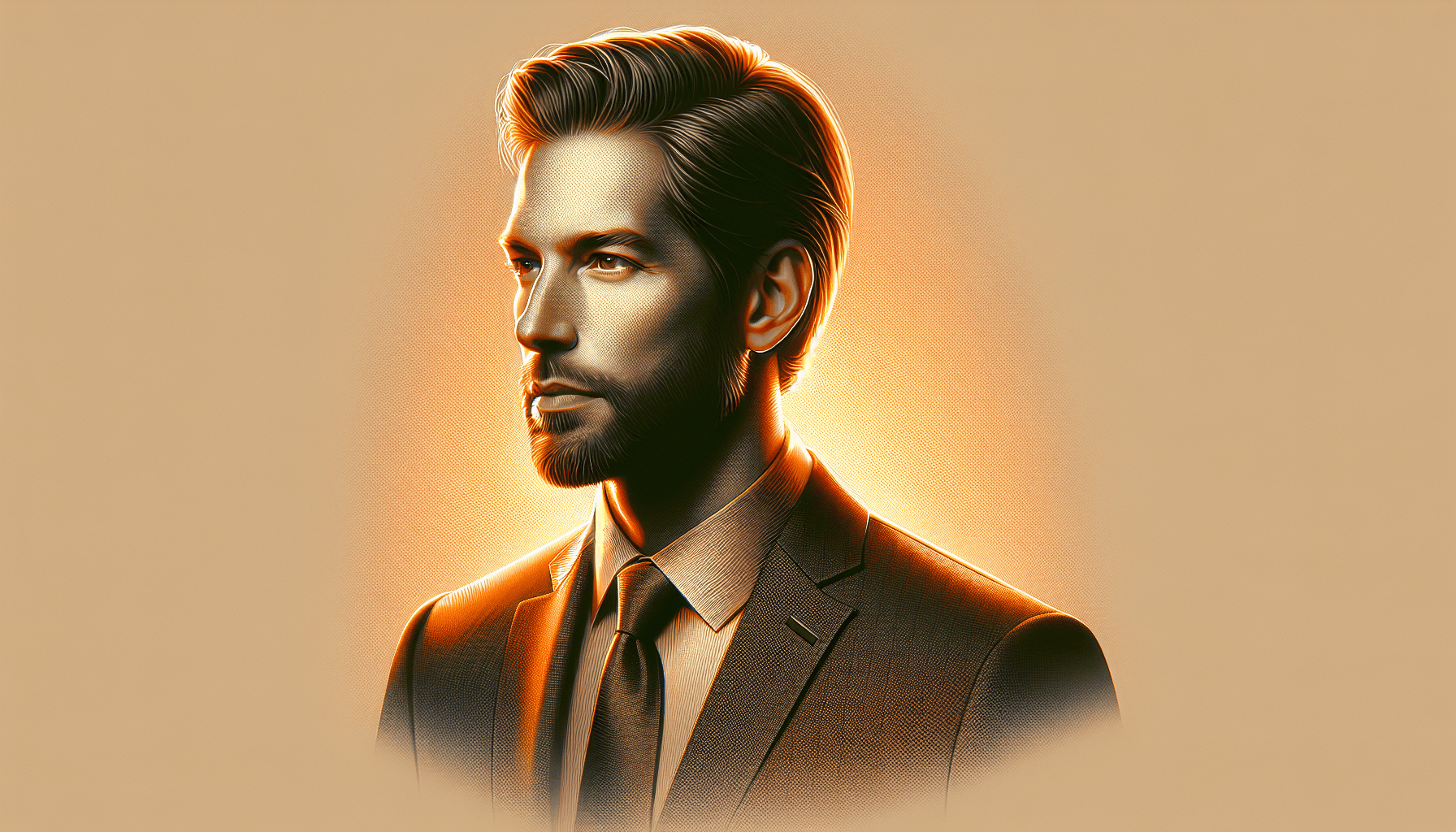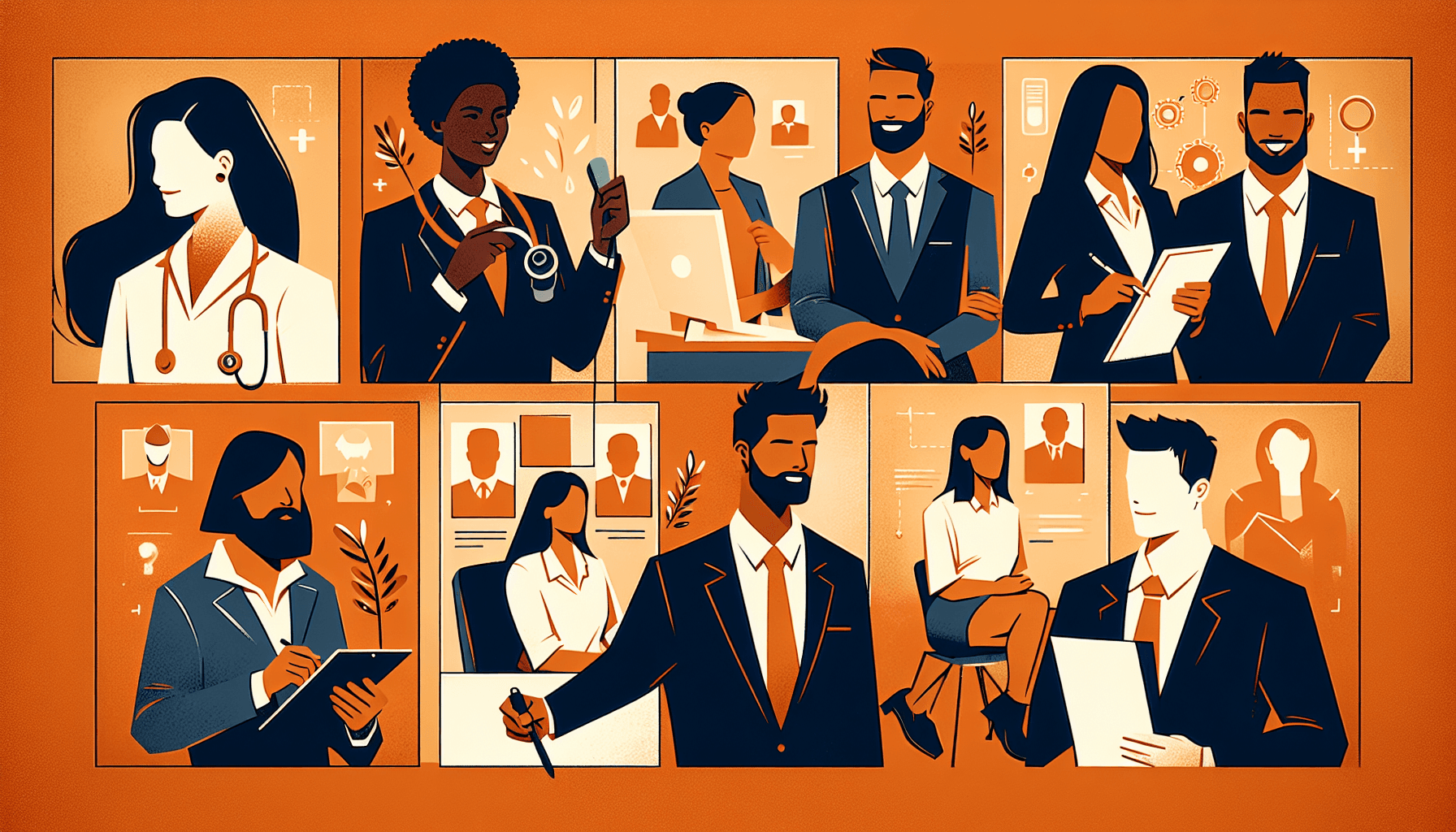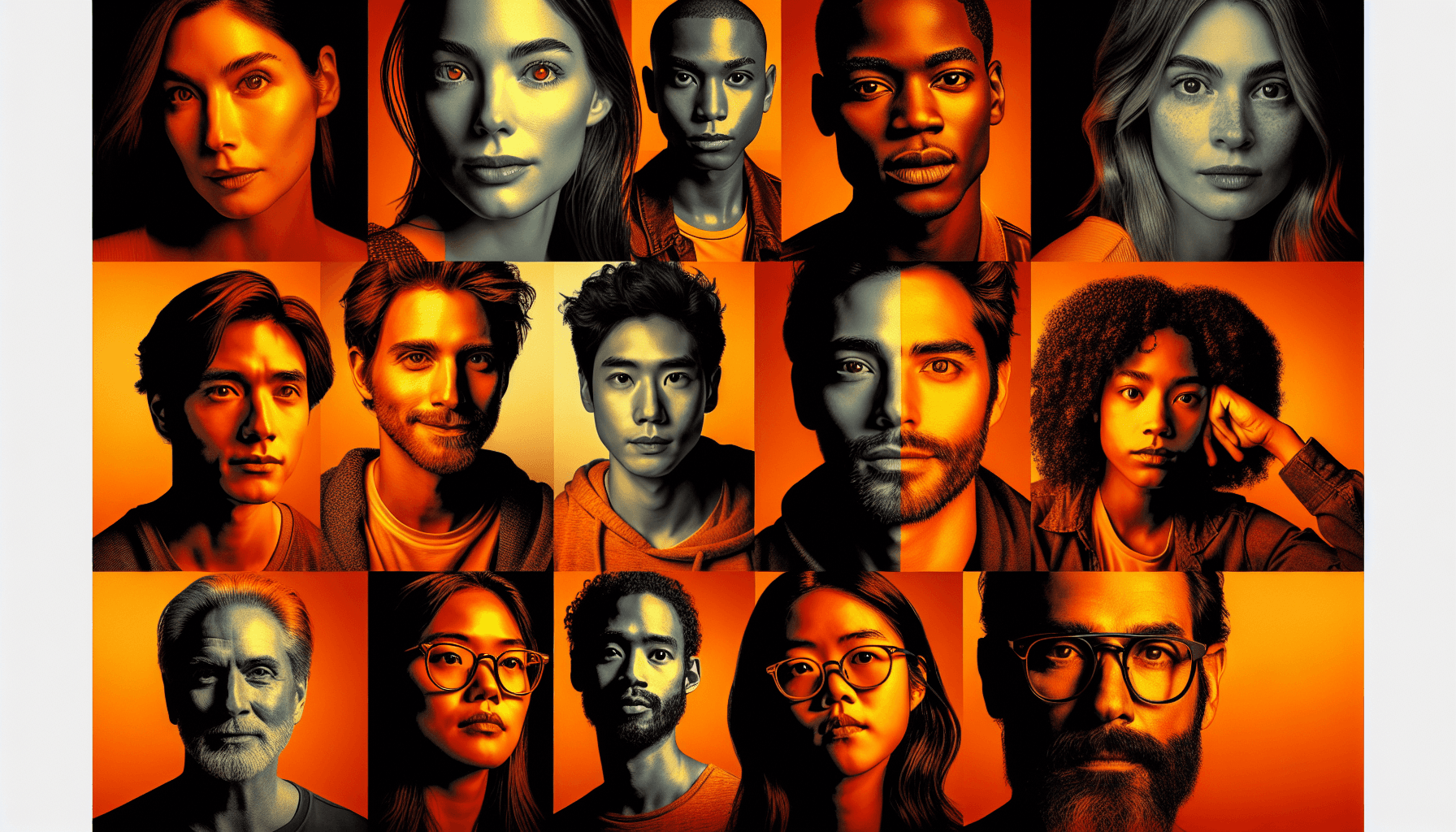Unlocking Brilliance: Best AI Portrait Enhancement Plugins of the Year
Posted on 12/17/2024

AI-Enhanced Portrait Enhancement Plugins
Impact of AI in Portrait Enhancement
Artificial Intelligence has significantly transformed the realm of portrait enhancement, revolutionizing the way professionals such as realtors, actors, and models approach image editing. AI technology automates complex tasks, delivering high-quality results efficiently and effectively.
AI-powered systems analyze facial features and make precise enhancements, such as skin smoothing, blemish removal, and facial feature adjustments. This level of precision ensures that the enhancements look natural and are tailored to individual facial characteristics.
| Feature | Traditional Editing Time | AI Editing Time |
|---|---|---|
| Skin Smoothing | 15-20 minutes | 1-2 minutes |
| Blemish Removal | 10-15 minutes | 1-2 minutes |
| Eye Enhancement | 10-12 minutes | 1-2 minutes |
| Teeth Whitening | 8-10 minutes | 1-2 minutes |
Benefits of Using AI Plugins
AI portrait enhancement plugins offer various benefits that make them invaluable for professionals:
Efficiency: AI plugins dramatically reduce the time required for editing, allowing professionals to focus on other aspects of their work. AI tools handle repetitive and tedious tasks efficiently.
Consistency: AI ensures consistent results across multiple images, maintaining a uniform look and feel, which is crucial for professional portfolios.
Precision: AI algorithms detect and enhance minute details with high accuracy. This level of precision is particularly beneficial for professional headshot ai editing.
Customization: AI plugins offer customizable settings, allowing users to tailor enhancements according to their preferences. This flexibility is essential for maintaining a unique style and meeting client-specific requirements.
Natural Look: AI-powered enhancements are designed to look natural, avoiding the artificial appearance that manual editing sometimes produces. Professionals aiming for realistic images will find this feature highly beneficial. For tips on achieving a natural look, visit our section on ai portrait retouching techniques.
By integrating AI portrait enhancement plugins into their workflow, professionals can enjoy these advantages while delivering stunning images. For more insights into AI's role in portrait retouching, explore our article on ai-based portrait editing services.
Types of AI Portrait Enhancement Plugins
AI portrait enhancement plugins come in various types, each designed to address specific aspects of portrait editing. Here, we explore two main categories: automated retouching plugins and skin smoothing and blemish removal plugins.
Automated Retouching Plugins
Automated retouching plugins leverage advanced AI algorithms to perform comprehensive retouching tasks with minimal manual input. These plugins are ideal for professionals, realtors, actors, and models who need to enhance multiple portraits efficiently.
Key features of automated retouching plugins include:
- Facial Feature Refinement: Enhances facial features such as eyes, nose, and lips.
- Complexion Improvement: Balances skin tone and texture.
- Lighting Adjustments: Automatically corrects lighting issues.
| Feature | Benefit |
|---|---|
| Facial Feature Refinement | Enhances key facial features for a polished look |
| Complexion Improvement | Creates even skin tone and refined texture |
| Lighting Adjustments | Corrects shadows and highlights for balanced lighting |
For those looking to streamline their editing workflow, exploring ai-generated professional headshots can offer insight into how automated retouching can be effectively utilized.
Skin Smoothing and Blemish Removal Plugins
Skin smoothing and blemish removal plugins focus on enhancing the skin's appearance by reducing imperfections such as blemishes, wrinkles, and pores. These plugins use sophisticated AI models to achieve a natural, flawless finish without the artificial look.
Features of skin smoothing and blemish removal plugins include:
- Precision Blemish Removal: Targets and removes specific skin imperfections.
- Wrinkle Reduction: Softens fine lines and wrinkles for a youthful appearance.
- Pore Minimization: Reduces the appearance of large pores.
| Feature | Benefit |
|---|---|
| Precision Blemish Removal | Removes skin imperfections seamlessly |
| Wrinkle Reduction | Softens fine lines for a natural look |
| Pore Minimization | Creates a smooth and even skin texture |
Professionals using these plugins should consider the importance of maintaining a natural look, as highlighted in ai-enhanced portraits. Customizing enhancements can prevent over-processing and ensure that the end results look realistic.
Understanding these types of AI portrait enhancement plugins can help professionals choose the right tools for their specific needs. Combining automated retouching with precise skin smoothing techniques can significantly improve the quality of professional headshots and portraits. For more details on the latest trends in this domain, refer to ai portrait retouching trends.
Enhancing Facial Features
AI portrait enhancement plugins offer powerful tools for enhancing facial features, ensuring professional and polished results. Below, we delve into specific areas of facial enhancement: eye enhancement, teeth whitening, and face sculpting.
Eye Enhancement Plugins
Eye enhancement plugins are designed to make the subject's eyes pop with clarity and brightness. Utilizing AI algorithms, these plugins can automatically detect and enhance eyes by adjusting brightness, contrast, and sharpness. They can also whiten the sclera (the white part of the eye) and even change eye color if desired.
Benefits of Eye Enhancement Plugins:
- Brightness Adjustment: Enhances the overall brightness of the eyes.
- Sharpness and Detail: Enhances the clarity and details of the iris.
- Color Correction: Adjusts the eye color while maintaining a natural look.
For more insights into AI-enhanced portrait editing, check out our article on ai-enhanced portraits.
Teeth Whitening Plugins
Teeth whitening plugins utilize advanced AI to detect and whiten teeth automatically. These plugins not only brighten teeth but also ensure that they look naturally white without an overly artificial appearance. They achieve this by subtly adjusting brightness and removing any discoloration.
Benefits of Teeth Whitening Plugins:
- Natural Whitening: Provides a natural, white smile.
- Automatic Detection: Accurately detects and whitens teeth without manual adjustments.
- Adjustable Intensity: Allows for customized levels of whitening.
| Plugin Feature | Benefit |
|---|---|
| Auto Detection | Accurate, consistent results |
| Brightness Adjustment | Natural, bright smiles |
| Intensity Control | Customizable whitening |
For additional AI portrait retouching techniques, visit our article on ai portrait retouching techniques.
Face Sculpting Plugins
Face sculpting plugins use AI to reshape and refine facial features, such as jawlines, cheekbones, and noses. These tools offer precise control over each area, allowing for subtle adjustments that enhance the subject's natural beauty. They maintain the integrity of the original image while providing a polished result.
Benefits of Face Sculpting Plugins:
- Precision Control: Allows detailed adjustments to facial features.
- Subtle Enhancements: Keeps enhancements natural-looking.
- Automated Suggestions: Offers AI-driven recommendations for improvements.
For more on AI portrait enhancement solutions, read our article on ai portrait editing solutions.
By understanding these aspects of facial feature enhancement, professionals can better utilize AI plugins to create stunning, expressive portraits. Explore other facets of AI-based portrait editing services in our detailed articles, such as ai-generated professional headshots and professional headshot ai editing.
Color Correction and Enhancement
Color correction and enhancement are crucial elements in creating stunning AI-enhanced portraits. Using specialized plugins, photographers can significantly improve the visual appeal of their headshots, bringing more depth and realism to facial features.
Tone Adjustment Plugins
Tone adjustment plugins are instrumental in refining the overall look of a portrait. These plugins allow for precise modifications in exposure, contrast, highlights, shadows, and white balance. By adjusting these parameters, one can achieve a more balanced and aesthetically pleasing image.
| Feature | Description | Benefits |
|---|---|---|
| Exposure Control | Adjusts brightness levels | Ensures the portrait is neither too dark nor too bright |
| Contrast Adjustment | Modifies the difference between light and dark areas | Enhances details in the image |
| Highlights and Shadows | Fine-tunes the lightest and darkest areas | Adds depth and dimension |
| White Balance | Corrects color tones based on lighting conditions | Achieves natural-looking skin tones |
Tone adjustment plugins are particularly effective in scenarios where the lighting during the photoshoot was less than ideal. Fine-tuning these attributes can result in a more professional and polished final product. For an in-depth guide on using these tools, refer to our article on professional headshot ai editing.
Background Correction Plugins
Background correction plugins play a vital role in elevating the overall quality of portraits by ensuring the background does not distract from the subject. These plugins can perform various tasks, such as changing the background color, blurring distracting elements, or even replacing the background entirely.
| Task | Description | Benefits |
|---|---|---|
| Color Change | Alters the background color to complement the subject | Ensures focus remains on the subject |
| Blur | Softens distracting elements in the background | Makes the subject stand out |
| Replacement | Swaps the existing background with a new one | Provides a suitable and professional backdrop |
By effectively managing the background, these plugins help in highlighting the subject, making the portrait more appealing and professional. Learn more about the techniques and technologies involved in background correction in our article on ai-enhanced portraits.
Using tone adjustment and background correction plugins can dramatically improve the visual appeal of portraits, making them more suitable for professional uses such as headshots for realtors, actors, and models. For additional insights on AI tools for portrait editing, check our articles on ai portrait enhancement plugins and ai portrait retouching techniques.
Workflow Integration
Compatibility with Editing Software
When considering AI portrait enhancement plugins, compatibility with various photo editing software is paramount. Professionals often use multiple tools for their ai-generated professional headshots and portraits, so it’s essential that the plugins integrate seamlessly. Most AI plugins are designed to be compatible with popular editing software such as Adobe Photoshop, Lightroom, and Capture One.
| Software Application | Compatibility With Plugins |
|---|---|
| Adobe Photoshop | High |
| Adobe Lightroom | High |
| Capture One | Moderate |
| GIMP | Low |
| Affinity Photo | Moderate |
Understanding the compatibility of AI plugins with your existing software can save time and improve workflow efficiency.
Time-Saving Features
AI portrait enhancement plugins are designed to streamline the editing process, allowing professionals to achieve high-quality results quickly. Time-saving features are critical for maintaining a smooth workflow, especially when working on professional headshot ai editing.
Some of the key time-saving features to look for include:
- Batch Processing: Automates the enhancement of multiple images at once.
- Presets: Predefined settings for various enhancement styles that can be applied with one click.
- AI-Driven Adjustments: Automatically adjusts elements like lighting, skin tone, and blemishes.
- Real-Time Preview: Allows users to see changes instantly, facilitating quick adjustments and refinements.
| Feature | Benefit |
|---|---|
| Batch Processing | Enhances multiple images simultaneously, saving time. |
| Presets | Standardizes edits across projects with a single click. |
| AI-Driven Adjustments | Instantly improves portrait quality without manual tweaks. |
| Real-Time Preview | Speeds up the editing process by providing instant feedback. |
By incorporating these features, photographers and editors can focus on creative aspects while the AI handles routine enhancements, ensuring consistent and professional results. Explore ai-enabled portrait editing solutions to discover more about how these features can transform your workflow.
For more insights on AI enhancement tools for professional photography, check out our articles on ai portrait retouching techniques and ai-based portrait editing services.
Professional Tips for Using AI Portrait Enhancement Plugins
Maintaining Natural Look
When utilizing AI portrait enhancement plugins, it's crucial to maintain a natural look to ensure the subject's authenticity is preserved. Over-editing can result in an unnatural appearance, which can be counterproductive, especially for professionals like Realtors, actors, and models. To achieve a natural look:
- Use subtle enhancements and avoid extreme adjustments.
- Monitor the comparative "before and after" images to gauge changes accurately.
- Stay mindful of texture and details, ensuring skin tones and features remain realistic.
Here's a quick comparison to understand the impact of maintaining a natural look:
| Feature | Over-Edited | Naturally Enhanced |
|---|---|---|
| Skin Texture | Smooth, no texture | Smooth but retains natural pores |
| Eye Brightness | Extremely bright | Slightly brightened, natural contrast |
| Teeth Whitening | Stark white | Natural white, slight enhancement |
For more detailed guidance, refer to our article on ai-generated professional headshots.
Customizing Enhancements
Ensure that AI enhancements are tailored to meet the specific needs of each portrait. Customization not only enhances the overall quality but also aligns with the unique requirements of different professions. Tips for customization include:
- Adjusting individual features based on the subject's unique characteristics.
- Utilizing presets sparingly and customizing settings for a personalized touch.
- Balancing enhancements such as eye brightness and skin smoothing to create a cohesive result.
Consider these elements for effective customization:
| Customization Element | Recommended Adjustment |
|---|---|
| Eye Brightness | Moderate, retain natural contrast |
| Skin Smoothing | Mild to medium, depending on skin type |
| Blemish Removal | Targeted, focus on noticeable spots |
Explore our resource on professional headshot ai editing for in-depth customization techniques.
Final Review and Approval
Before finalizing any AI-enhanced portrait, a thorough review and approval process is essential. This ensures the edits are consistent with professional standards and client expectations. The final review should include:
- A detailed inspection of all enhanced features.
- Comparing the edited portrait with the original to ensure enhancements are subtle and realistic.
- Getting feedback from peers or the end-user to verify satisfaction with the result.
Implementing a structured review checklist can streamline the process:
| Review Step | Action |
|---|---|
| Compare Before and After | Evaluate changes, ensure natural look |
| Peer Feedback | Seek inputs to identify overlooked areas |
| Client Approval | Verify client satisfaction and make adjustments if necessary |
For a comprehensive final review method, refer to our article on ai portrait retouching techniques.
By following these professional tips for using AI portrait enhancement plugins, photographers and professionals can achieve stunning, natural-looking portraits that meet high standards and client expectations.