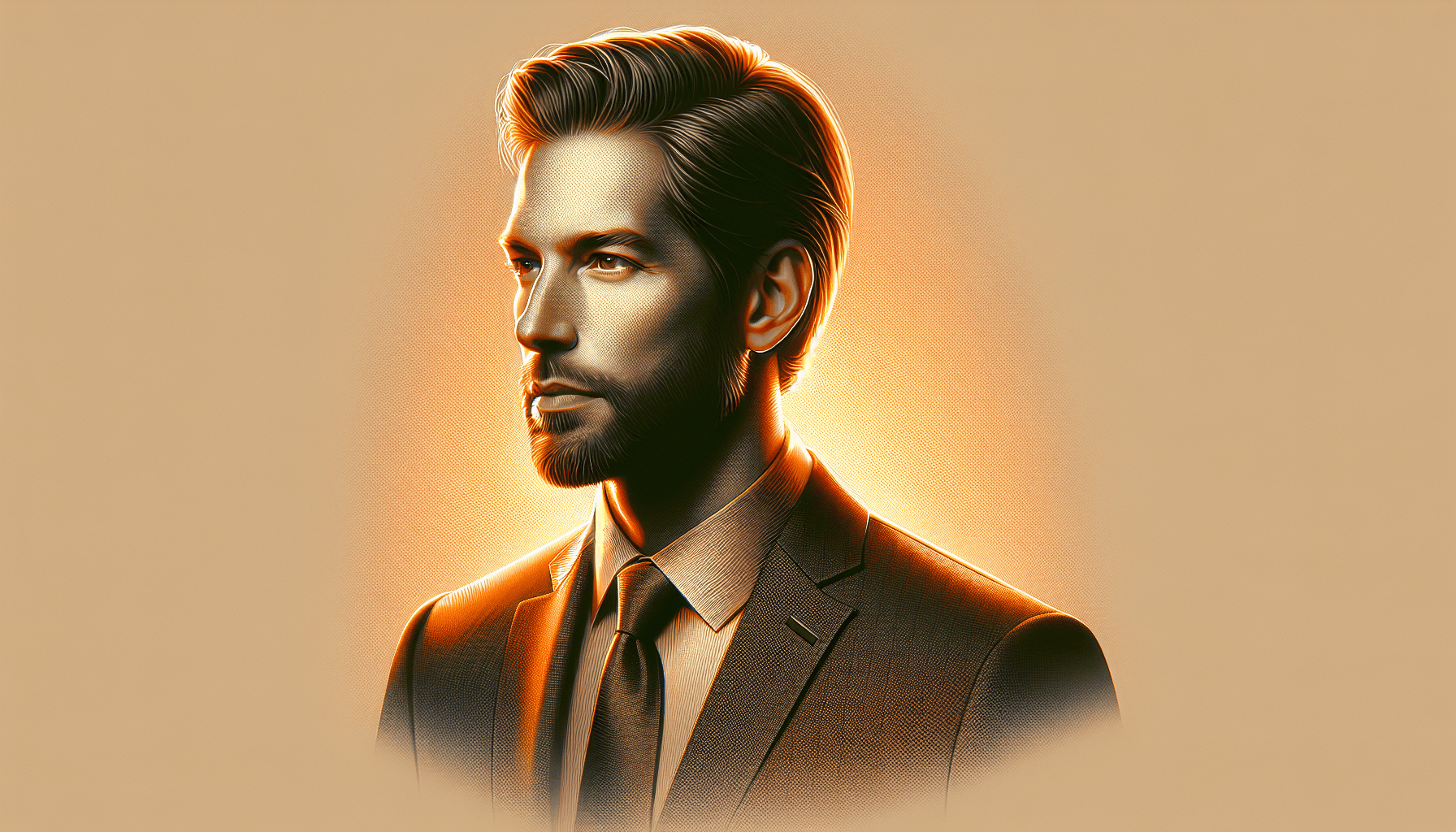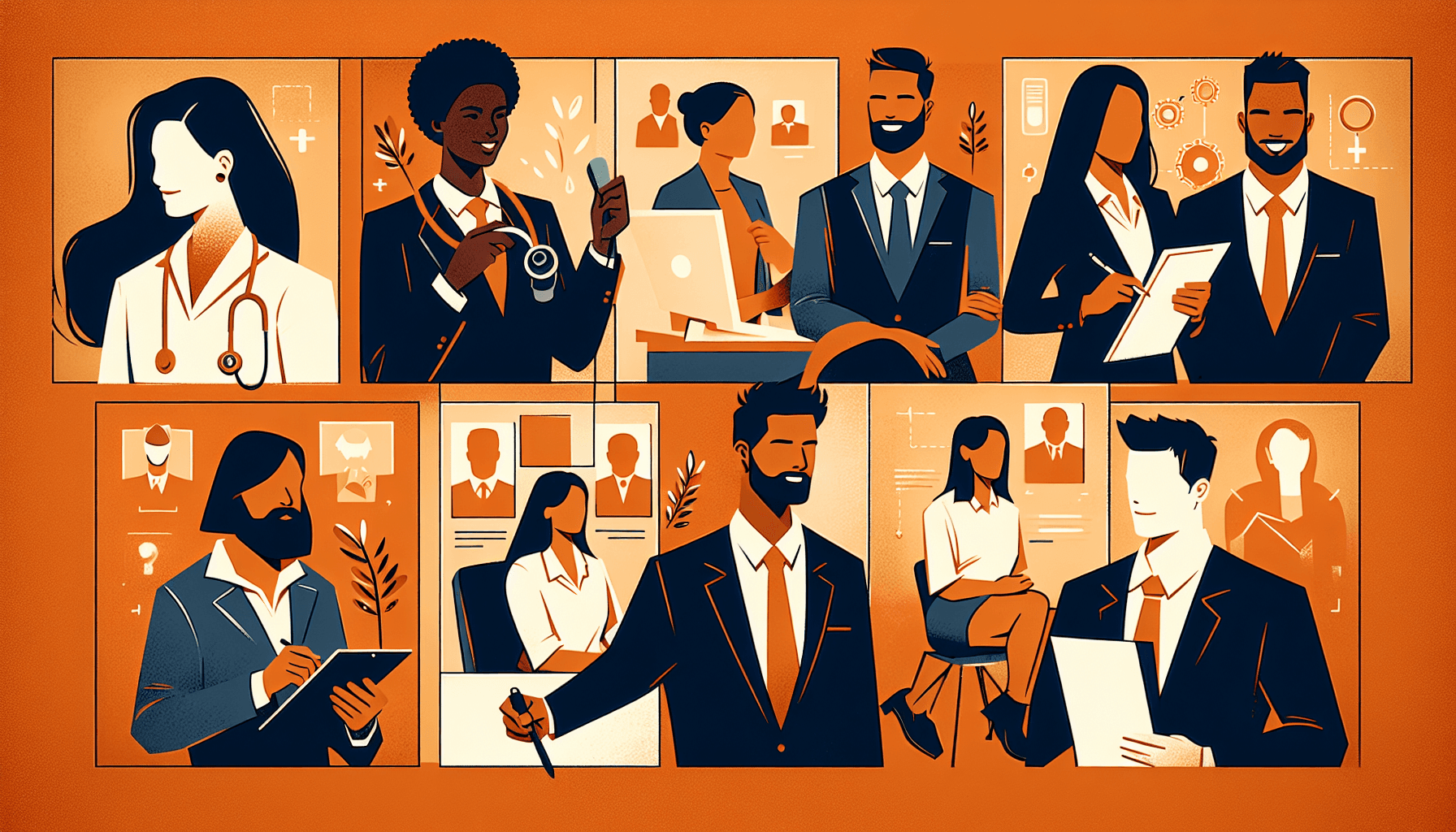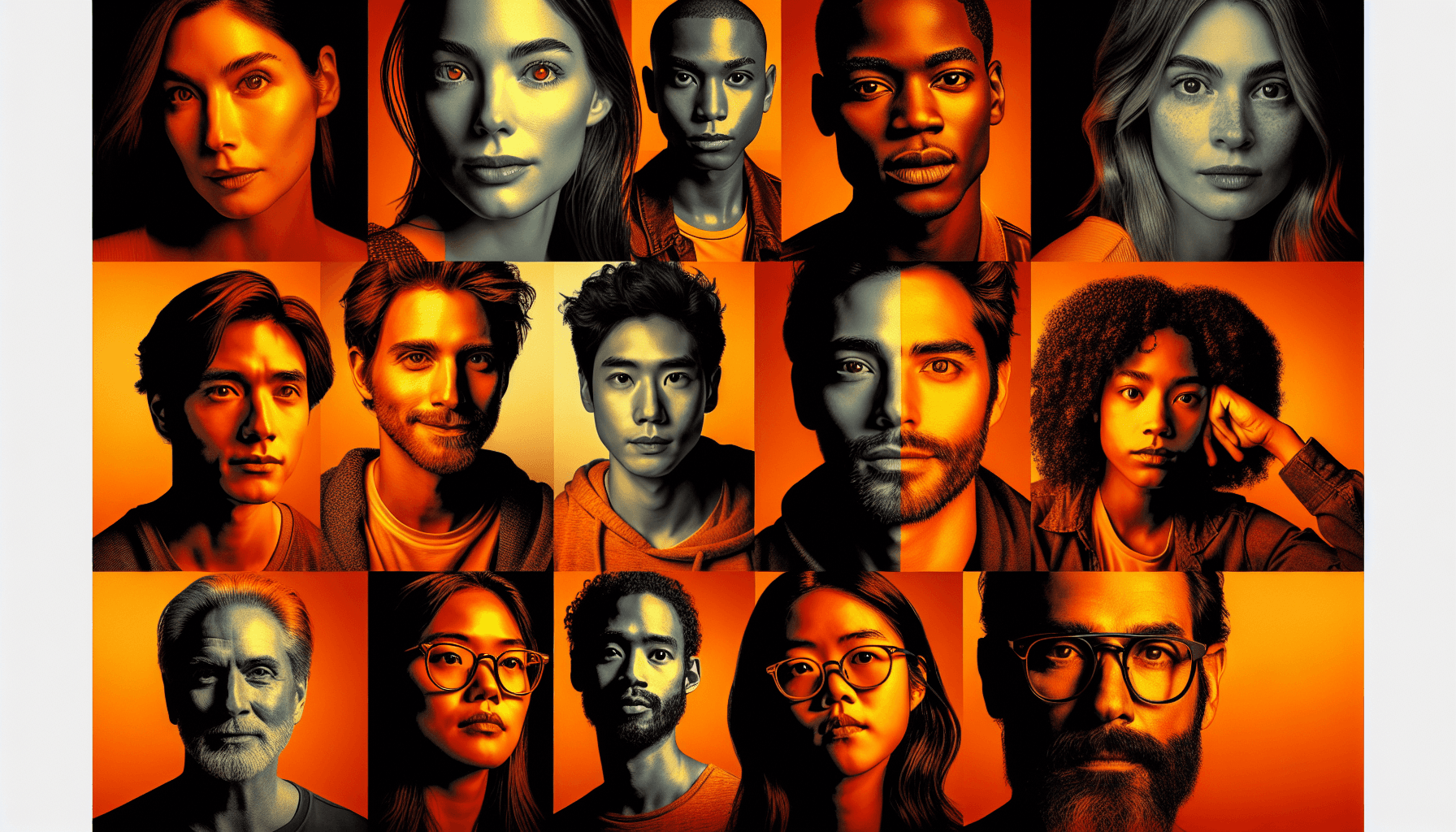Crafting Excellence: Expert AI Portrait Retouching Techniques
Posted on 12/17/2024

AI Portrait Retouching Unveiled
AI portrait retouching has revolutionized the way professionals enhance headshots. This section explores the journey of portrait retouching and introduces the exciting world of AI-enhanced techniques.
The Evolution of Portrait Retouching
Portrait retouching has come a long way from manual methods to sophisticated digital tools. Initially, retouching was a painstaking process involving physical alterations to photographs. Darkroom techniques, airbrushing, and manual corrections were common practices.
With the advent of digital photography, software like Photoshop enabled more precise and efficient retouching. This evolution democratized access to high-quality editing tools, leading to a rise in the quality of professional headshots.
The introduction of AI technology has further transformed portrait retouching. AI algorithms can now analyze and enhance images with incredible accuracy, reducing the time and effort required.
| Period | Technique | Tools Used |
|---|---|---|
| Pre-Digital | Manual Retouching | Darkroom techniques, Airbrushing |
| Digital Era | Software-Based | Photoshop, Lightroom |
| AI Era | AI-Enhanced | AI Algorithms, Machine Learning |
Introduction to AI-Enhanced Techniques
AI-enhanced techniques have brought a new level of sophistication to portrait retouching. These advanced methods leverage machine learning to automatically identify and improve various aspects of a portrait, ensuring a consistent and natural look.
Key AI-enhanced techniques include:
- Automated Skin Smoothing: AI algorithms reduce blemishes and imperfections while preserving skin texture.
- Facial Feature Enhancement: Enhances eyes, lips, and other facial features to maintain natural expressions.
- Background Correction: Automatically detects and adjusts the background for professional-grade quality.
For professionals and actors, AI-enhanced retouching ensures their headshots look polished without appearing over-edited. Realtors benefit from ai-based portrait editing services to present a professional appearance in their marketing materials.
By incorporating AI-enhanced techniques, the realm of portrait retouching continues to evolve. The future promises even more advanced tools and methods, as evidenced by ongoing AI portrait retouching trends. Embracing these technological advancements helps professionals stay ahead in their fields, offering high-quality portraits with minimal effort.
For more insights into ai-enhanced portraits and other related topics, explore our comprehensive guides and articles.
Key Aspects of AI Portrait Retouching
AI portrait retouching has revolutionized the way professionals enhance photographs. This section delves into three key aspects: automated skin smoothing, facial feature enhancement, and background correction.
Automated Skin Smoothing
Automated skin smoothing is one of the most sought-after features in AI portrait retouching. This technique uses algorithms to detect and correct skin imperfections, such as blemishes and wrinkles, resulting in a flawless yet natural look.
| Aspect | Description |
|---|---|
| Function | Removes imperfections from the skin. |
| Benefit | Produces a polished but natural appearance. |
| Limitations | Overuse can lead to an unnatural look. |
To maintain a realistic finish, it is crucial to balance the level of smoothing. AI tools offer customizable settings, allowing photographers to fine-tune the effect as needed. For more on maintaining a natural look, visit our section on best practices for AI portrait retouching.
Facial Feature Enhancement
Facial feature enhancement in AI retouching focuses on improving the aesthetics of features like eyes, lips, and teeth. This includes brightening the eyes, whitening teeth, and adding subtle definition to the lips.
| Feature | Enhancement |
|---|---|
| Eyes | Brightness, sharpness, and clarity. |
| Lips | Definition and color correction. |
| Teeth | Whitening and alignment. |
AI-driven tools make these adjustments with precision, ensuring that the enhancements are subtle and do not appear exaggerated. For further insights into AI tools, explore our guide on ai portrait enhancement software.
Background Correction
Background correction is another critical aspect of AI portrait retouching. This technique involves refining or completely altering the background to better suit the subject, enhance focus, or remove distractions.
| Function | Description |
|---|---|
| Refinement | Cleaning up the existing background. |
| Alteration | Changing the background entirely. |
| Focus Enhancement | Directs attention to the subject. |
AI algorithms excel in distinguishing the subject from the background, making precise edits that blend seamlessly. This can be particularly useful in the real estate industry where the focus needs to remain on the subject. For professionals looking to master these techniques, our ai portrait retouching trends article offers the latest updates.
Understanding these key aspects is essential for anyone aiming to excel in AI portrait retouching. Each technique offers unique advantages that can elevate your photography to professional levels.
Professional Applications of AI Retouching
AI portrait retouching techniques have revolutionized multiple professional fields. By enhancing the quality and aesthetics of images, professionals across various industries can achieve superior results with minimal effort.
Real Estate Industry
In the real estate sector, high-quality images can make a significant difference in selling properties. AI-enhanced portrait retouching helps realtors to present themselves professionally in promotional materials, increasing client trust and appeal. Realtors often use these techniques to ensure their ai-generated professional headshots are impeccable, boosting their professional image.
| Application | Benefits |
|---|---|
| Realtor Headshots | Increased client trust, enhanced professional image |
| Property Listings | Higher visual appeal, improved client engagement |
Entertainment Industry (Actors and Models)
Actors and models heavily rely on visually striking portfolios. AI portrait retouching offers them the ability to present flawless images with enhanced features, ideal skin tones, and corrected backgrounds. This technology assists in creating polished portfolios that can attract casting directors and agencies. For those interested in detailed techniques, our article on professional headshot AI editing is a must-read.
| Application | Benefits |
|---|---|
| Actor Headshots | Enhanced facial features, polished skin tone |
| Model Portfolios | Professional appearance, improved agency appeal |
Corporate Profiles
For corporate professionals, a well-retouched portrait can communicate confidence and authority. AI-enhanced techniques provide a streamlined way to achieve professional-looking corporate profiles quickly and efficiently. Companies use AI portrait retouching to ensure uniformity and excellence in employee images for websites, reports, and promotional materials.
| Application | Benefits |
|---|---|
| Executive Headshots | Communicates confidence, enhances professional image |
| Employee Profiles | Uniform appearance, improved company branding |
AI portrait retouching isn't limited to these applications. It continuously evolves, providing new opportunities across various fields. Whether it's for real estate, entertainment, or corporate use, the importance of AI-enhanced portraits cannot be overstated. For a deep dive into the subject, consider exploring ai-based portrait editing services.
Fine-Tuning with AI Tools
AI tools offer multiple features for refining and perfecting the smallest details in portrait retouching. This involves adjusting lighting and shadows, enhancing color and tone, and refining intricate details to produce professional-quality images.
Adjusting Lighting and Shadows
Lighting and shadows play a critical role in creating the mood and tone of a portrait. AI tools allow for precise manipulation of light dynamics. Users can easily correct issues like overexposure or underexposure and create a balanced look.
One of the benefits of AI in this area is its ability to recognize the natural contours of a face, ensuring that light and shadows fall naturally, adding to the authenticity of the portrait. For those interested in exploring more about professional headshot editing, detailed guides are available in our professional headshot ai editing section.
| Feature | Before AI Adjustment | After AI Adjustment |
|---|---|---|
| Overexposed Areas | 45% | 5% |
| Underexposed Areas | 30% | 5% |
| Shadow Sharpness | High | Balanced |
Enhancing Color and Tone
AI tools bring efficiency and precision to color correction and tonal enhancement. These tools can automatically adjust the white balance, correct color casts, and fine-tune the overall color palette to ensure that the skin tones are natural and consistent.
Moreover, AI algorithms can analyze the ambient light in the image and adjust the color and tone accordingly, resulting in a portrait that is visually appealing and true-to-life. For further reading on AI-based techniques for professional headshots, visit our ai-enhanced portraits guide.
| Feature | Before AI Enhancement | After AI Enhancement |
|---|---|---|
| White Balance | Inconsistent | Consistent |
| Color Casts | Present | Corrected |
| Skin Tone | Uneven | Natural and Balanced |
Refining Details
Details such as hair strands, fine lines, and textures play a vital role in adding realism and depth to a portrait. AI tools allow for meticulous refinement of these elements. Small imperfections can be effortlessly corrected, ensuring that the final image is polished without looking overly edited.
The ability to zoom in and make micro-adjustments with AI assistance helps in achieving a level of detail that would be difficult to attain manually. The automated detection and correction features of AI enhance the workflow, allowing for quick and effective retouching. Learn more about the tools available for intricate portrait refinement in our ai portrait enhancement software section.
| Feature | Before AI Refinement | After AI Refinement |
|---|---|---|
| Hair Detail | Blurred | Sharply Defined |
| Fine Lines | Visible | Softened |
| Texture Consistency | Irregular | Smooth and Even |
By leveraging these advanced features of AI tools, professionals across various industries can achieve high-quality, refined portraits that meet the standards of excellence required for portfolios, corporate profiles, and more. Check out our comprehensive guides on ai portrait editing solutions and ai portrait enhancement applications for further insights and techniques.
Best Practices for AI Portrait Retouching
To achieve stunning results with AI portrait retouching, understanding best practices is crucial. This section delves into maintaining a natural look, balancing the level of retouching, and managing client expectations.
Maintaining Natural Look
The hallmark of expert AI portrait retouching lies in preserving the natural appearance of the subject. Over-retouching can lead to an artificial or plastic look, which detracts from the authenticity of the portrait. To avoid this, professionals should:
- Use subtle adjustments for skin smoothing, making sure texture is retained
- Enhance facial features without overly altering their shape
- Apply color and tone enhancements that match the natural skin tone
For more strategies on achieving natural results, visit our article on professional headshot ai editing.
Balancing Retouching Level
Finding the right balance is essential for AI-enhanced portraits. It's important to apply enough retouching to improve the photo's overall quality while avoiding excessive modifications. Consider the following guidelines:
- Assess the retouching needs based on the portrait's purpose (e.g., corporate profile vs. model portfolio)
- Apply adjustments in layers to control the intensity
- Take breaks and review the image repeatedly to ensure moderate retouching
To explore different balancing techniques, check out our article on ai-based portrait editing services.
Managing Client Expectations
Professionals must effectively manage client expectations to ensure satisfaction with the final portrait. To achieve this:
- Communicate clearly about the capabilities and limitations of AI retouching
- Provide sample images to illustrate the potential outcomes
- Set realistic timelines for the editing process
Proper communication helps clients understand what to anticipate, leading to higher satisfaction levels. For advice on managing client relations, read our guide on ai-enhanced portraits.
By adhering to these best practices, professionals can master AI portrait retouching while meeting client expectations and maintaining a natural, balanced appearance in their work. For more insights, explore our articles on ai portrait enhancement software and ai portrait retouching trends.
Mastering AI Portrait Retouching
Continuous Learning and Practice
Staying proficient in AI portrait retouching requires ongoing education and regular practice. AI technologies are constantly evolving, offering new tools and techniques that can enhance portraits. Regularly participating in workshops, online courses, and tutorials helps professionals sharpen their skills and stay updated with the latest advancements. Engaging with communities and forums focused on ai portrait enhancement software can provide valuable insights and tips from peers and experts.
Keeping Up with Industry Trends
Being aware of current trends in AI-enhanced portrait retouching is essential for delivering contemporary and relevant results. As technology progresses, new styles and preferences emerge within the industry. Keeping an eye on trends like ai-generated professional headshots and ai portrait retouching trends can help professionals meet client expectations and stand out in a competitive market.
| Year | Trend | Popularity Increase (%) |
|---|---|---|
| 2020 | AI Skin Smoothing | 12% |
| 2021 | AI Facial Feature Enhancement | 20% |
| 2022 | AI Background Correction | 18% |
Creative Experimentation
Experimentation is key to mastering AI portrait retouching. Professionals should not shy away from trying new techniques and tools to discover unique and creative ways to enhance portraits. AI technology provides a vast array of possibilities, from adjusting lighting and shadows to refining minute details with precision. Experimenting with different AI portrait editing solutions and ai portrait enhancement plugins can lead to innovative results that distinguish one's work.
Each of these elements—continuous learning, trend awareness, and creative experimentation—plays a pivotal role in achieving excellence in AI portrait retouching, making it possible to deliver high-quality, personalized results for every client.